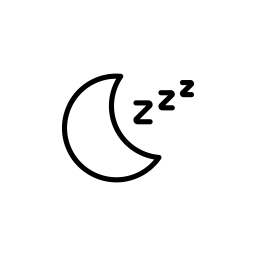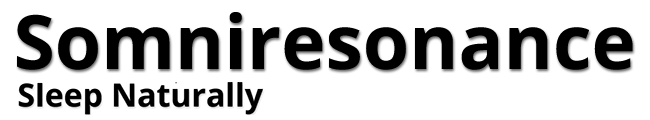Simple Steps
Make sure your device has a working battery
If the green LED light fails to flash when your SomniResonance® SR1 is turned on, the battery needs to be replaced. The replacement battery should be a CR 2032. Also, if you see a diminishment in or no performance from your sleep device, the battery should be replaced.
To change the battery (scroll down for pictures) locate the two rectangular openings on the bottom of the device enclosure. Insert a flat screwdriver or similar tool into the rectangle and gently pry open. Repeat with
- Locate the two rectangular openings on the bottom of the device enclosure.
- Insert a flat screwdriver or similar tool into the rectangle and gently pry open.
- Repeat with other side. The top of the device will pop open. Remove the top to expose the battery. Slide the battery out of the holder, paying careful attention to the side of the battery with the plus sign (+). Slide in the new battery. Be sure the plus sign (+) is on the same side as the battery just removed.
- The top of the device will pop open. Remove the top to expose the battery. Slide the battery out of the holder, paying careful attention to the side of the battery with the plus sign (+). Slide in the new battery. Be sure the plus sign (+) is on the same side as the battery just removed.
- Remove the top to expose the battery. Slide the battery out of the holder, paying careful attention to the side of the battery with the plus sign (+). Slide in the new battery. Be sure the plus sign (+) is on the same side as the battery just removed.
- Slide the battery out of the holder, paying careful attention to the side of the battery with the plus sign (+). Slide in the new battery. Be sure the plus sign (+) is on the same side as the battery just removed.
- Slide in the new battery. Be sure the plus sign (+) is on the same side as the battery just removed.
- Turn device ON and ensure that the LED light is activated. If the LED light does not turn ON, reverse the plus sign (+) and try again. Turn OFF the device, place
- If the LED light does not turn ON, reverse the plus sign (+) and try again. Turn OFF the device, place
- Turn OFF the device, place top back on enclosure and press until it snaps in place.
- Be careful to ensure that the switch opening on the top of the device is aligned with the switch on the circuit board.
Battery changing is the only troubleshooting action the purchaser can perform. If this fails to activate the device, contact Michael for further instructions at customerservice@somniresonance.com .
Click on pictures below to enlarge and scroll through.